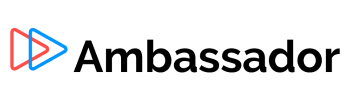Which Social Networks Drive the Most Traffic, and Why You Should Care
As most marketers know, Google Analytics includes a wealth of information and reports about your website, and you are likely already familiar with at least the basic statistics such as total visitors, time on site, and number of page views.
Social Media Marketers can use Google Analytics specifically to dig into social statistics, including how many visitors have reached your site through links on your social media networks.
How to Use Google Analytics to Discover Social Media-Driven Site Traffic
These statistics are found in your Google Analytics account under Acquisition > Social > Network Referrals. In that section, you’ll see a list of social networks, ranked in order of the highest traffic driven (counted in visitors) to the lowest.
As an example, I pulled up the statistics for my food and travel blog, NomadicFoodie.com.
Not surprisingly, Pinterest and Twitter are the top two traffic drivers for my blog, likely because I use Pinterest for sharing food photos and recipes, and I use Twitter to promote new blog posts. I’m less active on Facebook, but seeing as it’s the third ranked source, reviewing these numbers might give me reason to consider strengthening my Facebook presence.
What I didn’t realize, however, was that Flickr was in the top five referral sources for my blog’s traffic. I use Flickr primarily for photo storage, but my blog is linked from my profile, and people who have viewed my photos have found their way back to my site from there. Taking this into consideration for future strategic decisions with regards to the social media support of my blog, I now know to take a closer look at Flickr as a part of my overall social strategy (something I hadn’t considered before), and should dig deeper to learn which photos are driving traffic to which pages and posts on my blog.
How This Information Can & Should Influence Your Social Strategy
Using this example, I learned that Pinterest and Twitter drove the most traffic to my blog. How might this affect my social media strategy? For starters, it will be important in the future to make sure that messages I want widely seen and distributed, especially if my goal is visitors to the website, are posted to both of these networks. Strategically, I should also dive a little further to see which pages people are visiting when they visit my site, since it’s not usually the homepage, but a specific page or post linked these status updates.
How Social Referrals Compare to Overall Traffic
Another piece of information you can get from Google Analytics’ social media statistics is the comparison of social media referrals against all other referrals to your website. This information is useful for gauging the strength of your social media efforts as compared to any other online referrals, not just for overall ongoing strategy but for campaign-specific efforts as well.
Since social media is 24/7, and there are new networks popping up all the time, it’s easy to get overwhelmed when deciding which to put your energy into. Knowing which networks are the strongest referrers of traffic to your website can inform how you focus your energy and strategy, as well as help determine which networks are the most effective for getting your messages out to your audience.